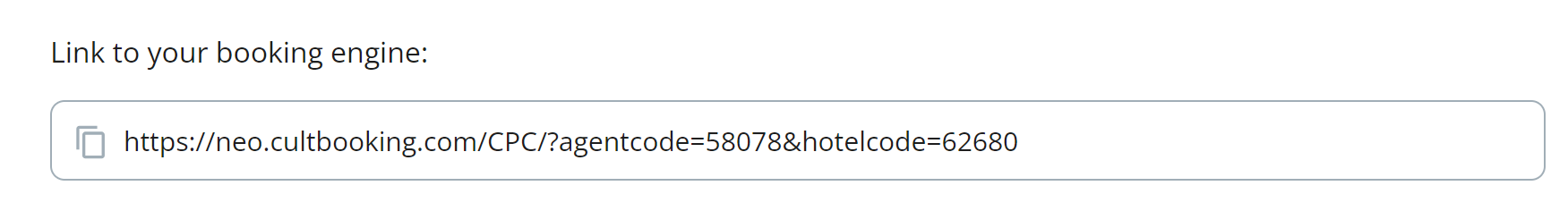Access Your Hotel Booking Engine Link
Quickly find and copy your hotel’s direct booking engine link from the user interface. Please share it with guests to drive direct reservations and increase commission-free bookings.
How to Integrate a Booking Engine into Your Website
There are three effective ways to integrate a hotel booking engine into your website:
1. Calendar overlay (iframe)
Copy and paste the iframe code below to any place in the hotelier’s website that you are going to use:
<iframe
id="searchIframe"
style="z-index: 88999999;
position: absolute; background: transparent;
display: flex; justify-content: center" src="https://neo.cultbooking.com/CPC/iframe.php?agentcode=58078&hotelcode=62680&lang=en"
height="600px" width="100%" frameBorder="0"
title="Iframe Example" >
</iframe>Sample: https://palmeria.cultbooking.com/
<iframe
id="searchIframe"
style="z-index: 88999999; position: absolute !important;
background: transparent !important; display: flex; justify-content: center; top:-70px; margin-left: 8px;"
src="https://neo.cultbooking.com/CPC/iframe.phpagentcode=58078&hotelcode=62680&lang=en" height="1500px"
width="100%"
border="0"
title="Iframe Example" >
</iframe>
It looks like this:
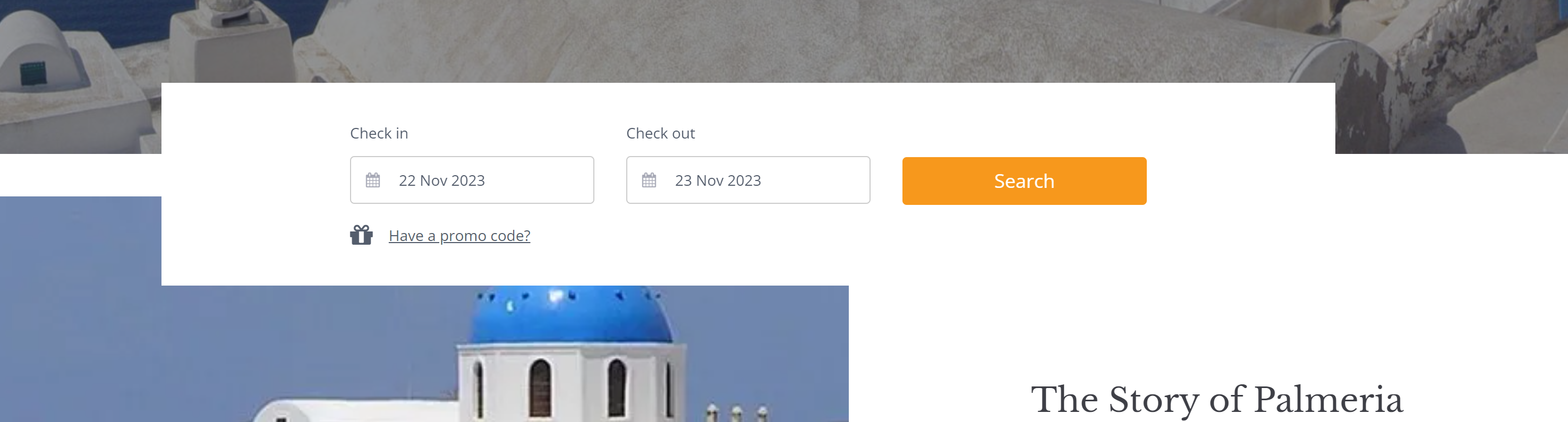
And when the user clicks into the check-in date, then the calendar will open, overlaying the content:
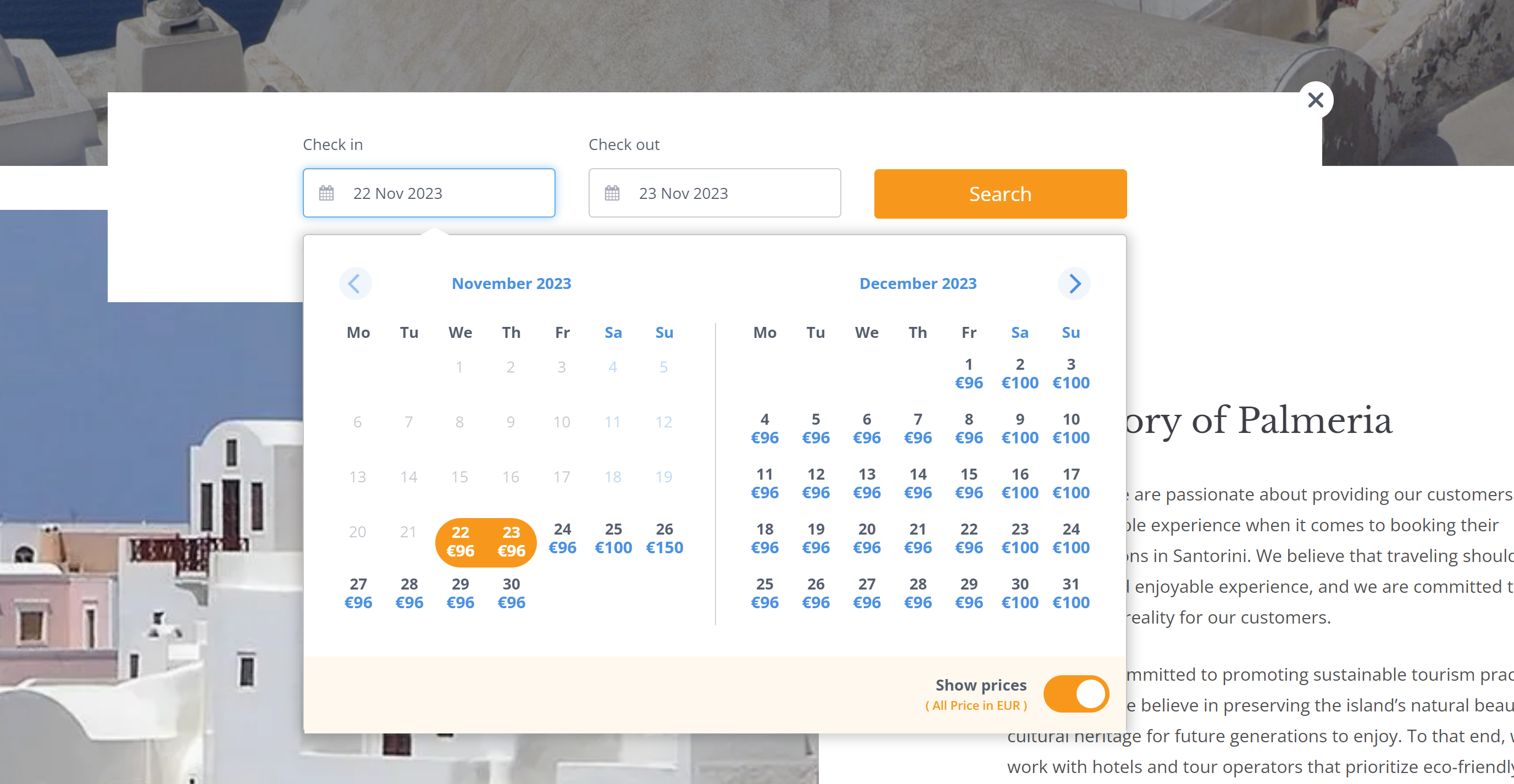
2. Booking button
You can place a booking button on your website and link to your booking engine.
Sample: https://neo.cultbooking.com/CPC/?agentcode=58078&hotelcode=62680
It looks like this:
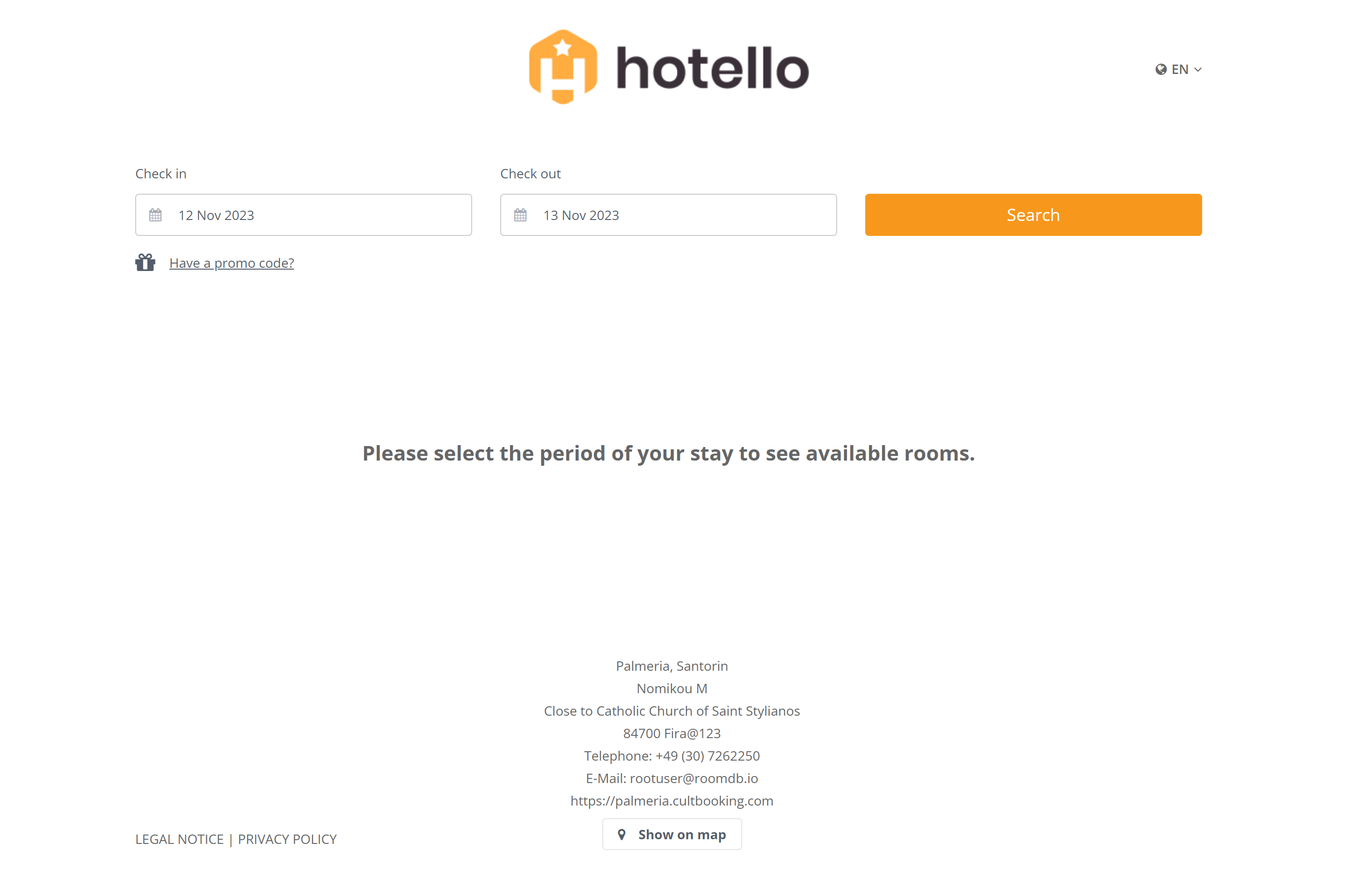
3. Fixed calendar
You can force the calendar to open immediately. Just add the parameter &calendar=true to your link, and it will appear when loading the page:
https://neo.cultbooking.com/CPC/?agentcode=58078&hotelcode=62680&calendar=true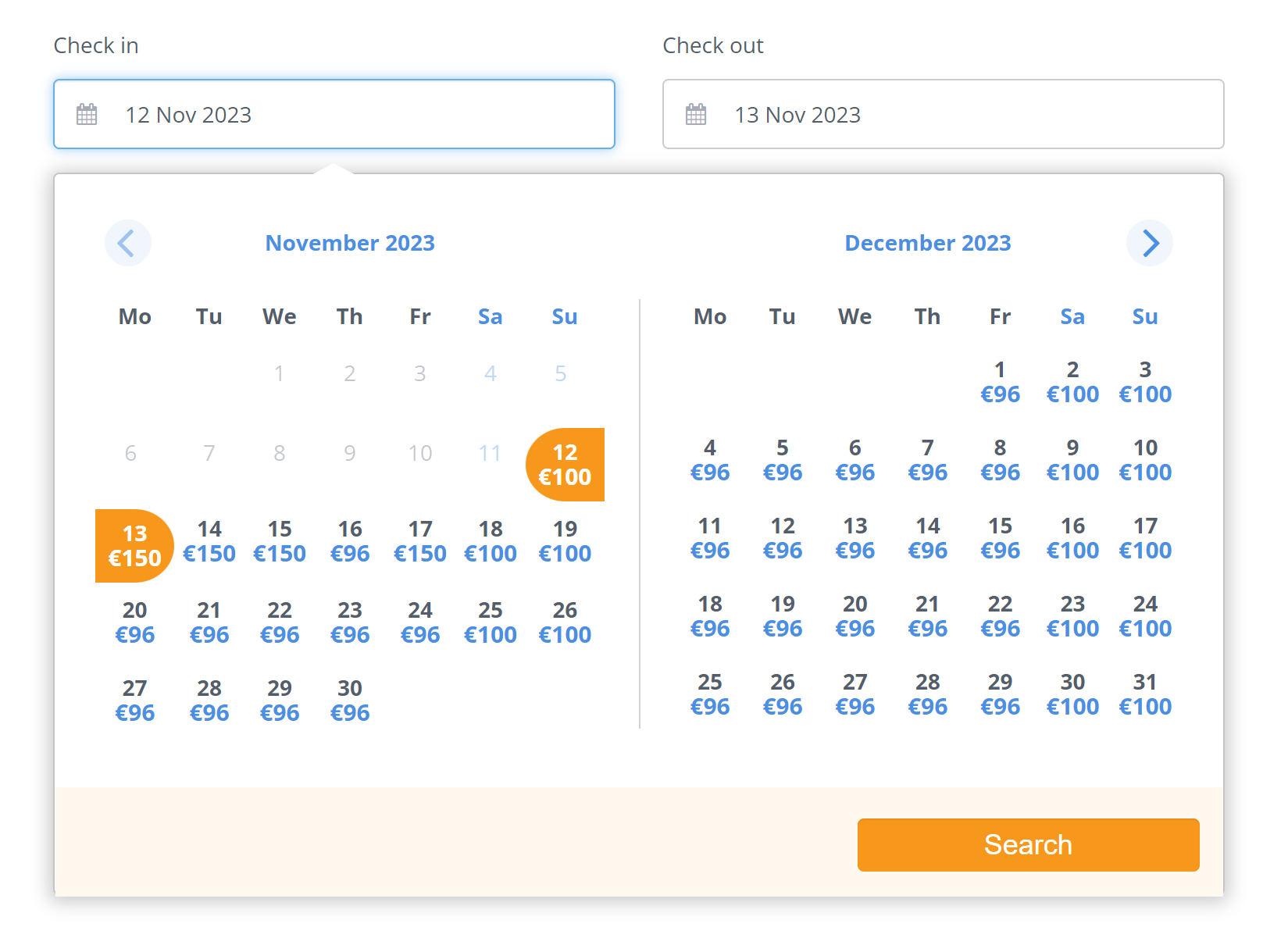
Customization
You can customize your calendar by adding parameters:
General https://neo.cultbooking.com/CPC/?agentcode=58078&hotelcode=62680
Property Group
https://neo.cultbooking.com/CPC/?agentcode=58078&hotelcode=62680&propertygroup=true
Language
If you want to open the booking engine in a particular language: https://neo.cultbooking.com/CPC/?agentcode=58078&hotelcode=62680&lang=de
Check-in date
Show products which allow to arrive on a particular check-in-date: https://neo.cultbooking.com/CPC/?agentcode=58078&hotelcode=62680&CheckInDate=2025-03-24
Check-out date
Show products which allow to depart on a particular day: https://neo.cultbooking.com/CPC/?agentcode=58078&hotelcode=62680&CheckOutDate=2025-03-28
Period
Show products which have availabilities for a particular period: https://neo.cultbooking.com/CPC/?agentcode=58078&hotelcode=62680&CheckInDate=2025-03-24&CheckOutDate=2025-03-28
Rooms
Show products which have availabilities for one or more particular rooms (&rc) https://neo.cultbooking.com/CPC/?agentcode=58078&hotelcode=62680&rc=58789,58860
Products (Rates)
Show one or more particular products only (&pc) https://neo.cultbooking.com/CPC/?agentcode=58078&hotelcode=62680&pc=695550,695550
Guest count
Show products which have availabilities for particular guest count (&gc) https://neo.cultbooking.com/CPC/?agentcode=58078&hotelcode=62680&GC=2
Promo Code
Show products which need a particular promo code to be bookable (&pcode) https://neo.cultbooking.com/CPC/?agentcode=58078&hotelcode=62680&pcode=test1
Home
Go to the home page without showing anything other than the initial form
https://neo.cultbooking.com/CPC/?agentcode=58078&hotelcode=62680&page=home
Calendar
Shows the calendar without clicking on the check-in date. Open it immediately https://neo.cultbooking.com/CPC/?agentcode=58078&hotelcode=62680&rc=230876&calendar=true


 info@cultbooking.com
info@cultbooking.com  0049 30 726225 0
0049 30 726225 0