Published on: 25 Jun 2025
Updated: 25 Jun 2025
Why we rebuilt the calendar
Since mid‑2019, we have been rethinking the core experience—starting with one painful truth: hotel guests hate wasted clicks. Our redesigned Smart Calendar fixes three major conversion blockers:
1. Instantly See Fully Booked Dates
Before: Guests repeatedly clicked unavailable dates and faced the dreaded “no rooms” error.
Now: Blocked-out days are greyed out—non‑clickable and unavailable up‑front. No more frustration, no more bounce.
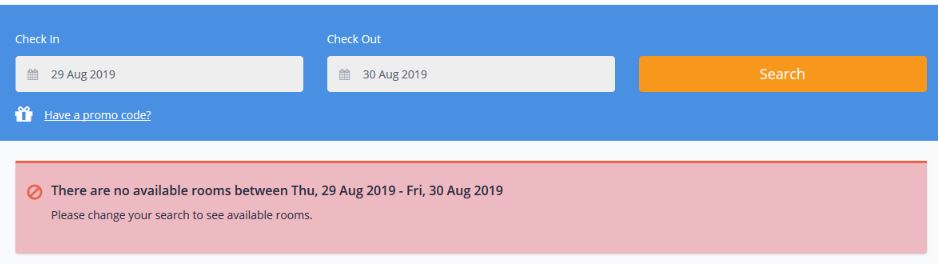
This was definetely a conversion killer, as user had tried 2-3 times and got this same response, then he abandoned the session. User experience videos, have displayed this usability failure, even tought there was already an intuition about this behaviour.
Please see this related article: New Smart Calendar
With the new calendar this issue is solved. User knows when opening the calendar which dates are available to book and which not:
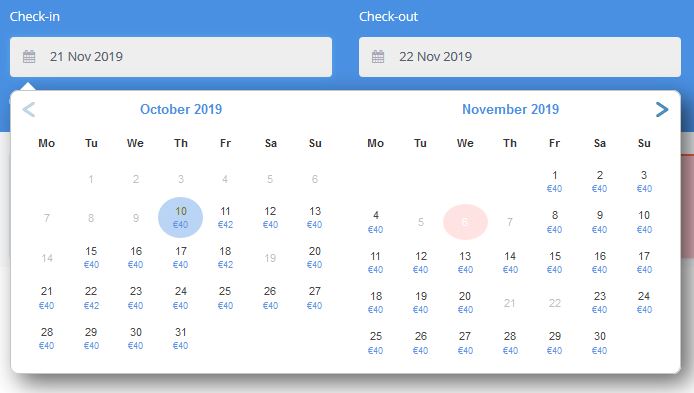
If user wants to book a room for dates that are already booked out, then he is advised to elect other period. Also user is not allowed to click on search and perform this action. He has to chose another Check-in date to continue his search.
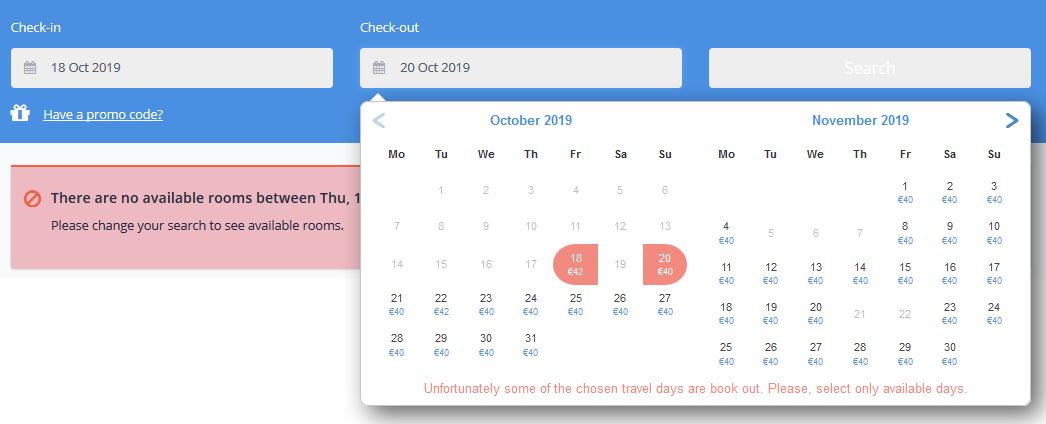
Here is how available dates are shown in the calendar:
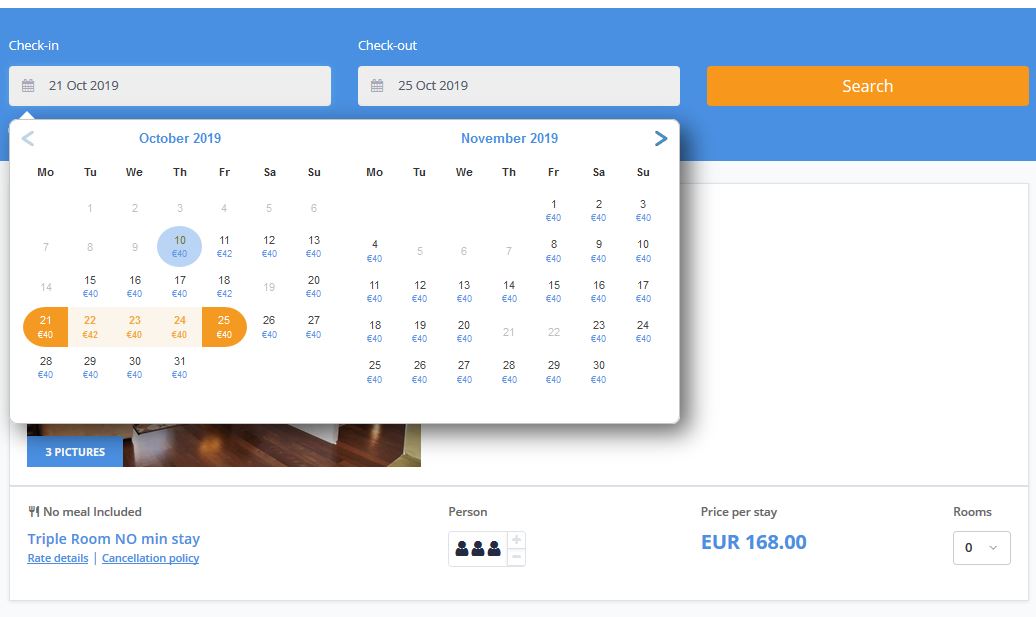
2. Surface the Best Price (Especially for Flexible Travelers)
We combined business travelers’ date certainty with leisure travelers’ deal-searching habits.
New behavior: Price-savvy users now see “Oct 15 is 50 % cheaper than Oct 16” or “+ €2 on Oct 18,” empowering smarter choices.
The smart calendar has been designed also having in mind the Price Shoppers or Leisure Travelers. These guests have no specific date in mind when wanting to travel and have full flexibility. This calendar was already in version 3 of CultBooking, where guest can see an overview of the monthly calendar and see if a certain day is cheaper, when compared to other days. So now the smart calendar combines the calendar for Business Travelers that have specific dates to travel and have no flexibility with the Leisure guests. Here is end result:
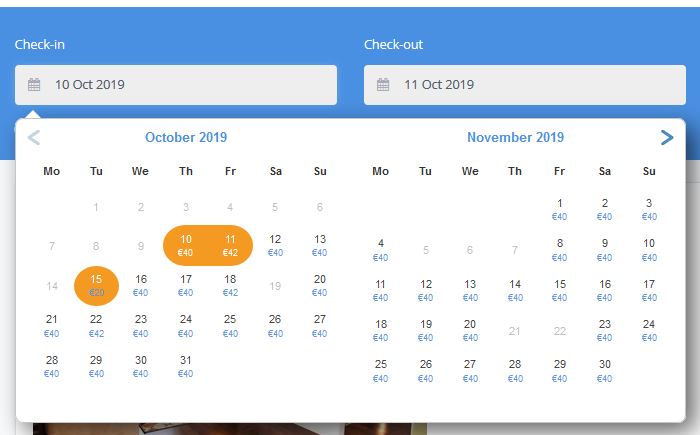
3. Enforce Minimum Stay Rules Seamlessly
Before: Users tried booking shorter stays than allowed and faced confusing errors—or left for OTAs (Booking, Expedia).
Now: Hover a day marked with an “ℹ️” to see minimum‑stay rules and prices. If you select a minimum‑night date, the calendar auto-adjusts your stay accordingly—smooth & intuitive.
This point is also crucial as user was allowed in the old calendar to perform search for 1 night, when there was a restriction for 2 nights as minimum stay. Therefore again the user received the error message, thinking there are no rooms available or that the technology does not work and he went booking on OTA portals.
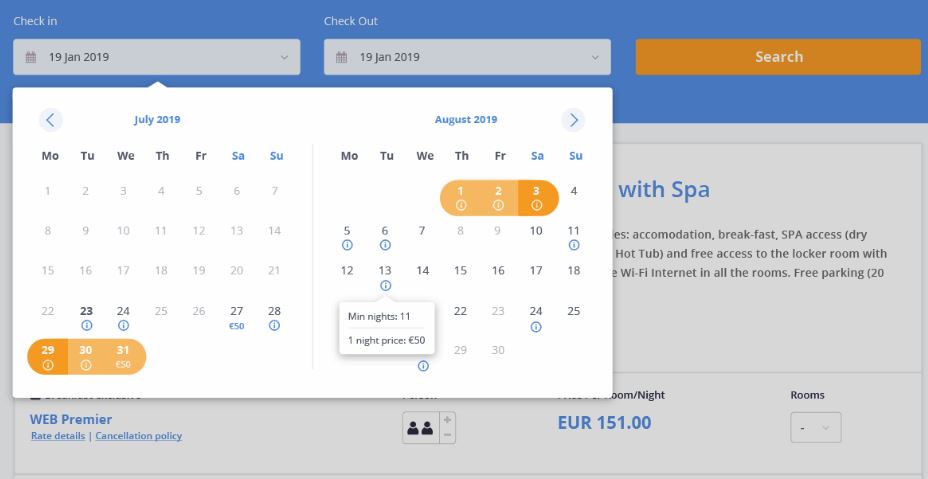
The new smart calendar has an ‘i’ sign where there is a restriction for a certain day. When user does mouse over on the ‘i’ sign, it shows him the minimum stay restriction and the price per night. When he clicks on check-in on 29 Jul 2019 and there is a minimum restriction of 2 nights, the check-out will jump automatically to check-out 31 Jul 2019. Calendar does not close and user can enhance his stay and search for 3 or more nights.
What This Means for You
-
✅ Fewer wasted clicks = happier guests
-
✅ Smarter pricing prompts = higher-value bookings
-
✅ Real‑time rules = reduced dropouts from policy errors
Try It Today & Share Feedback!
We would love your thoughts—drop us a line via the contact form or email us at info@cultbooking.com


 info@cultbooking.com
info@cultbooking.com  0049 30 726225 0
0049 30 726225 0 
